← Back to: Battery Charging / Gauging / Protection / BMS
Role in the Charging Branch
This section explains an inlet / chassis / connector hotspot guard that runs inside the charging branch. When the user-touch area such as a USB-C shell, DC-in connector, or exposed chassis warms up faster than the battery cells, the charger side can reduce power so the surface does not become uncomfortable.
Connectors and small chassis corners often heat up first because they have short thermal paths to ambient, they may sit in poorly ventilated pockets, and they can conduct heat from cables. In these cases the charger IC’s own overtemperature protection may still read “OK”, but the user can already feel the hotspot. An external hotspot guard closes this gap.
The guard is designed to work together with power-path / VSYS priority. If the inlet is hot while the system is active, the preferred action is to keep the system alive and derate charging current first. This is a “keep service” strategy, so it belongs to the charging domain and does not replace pack-level protection or FET control.
This section does not describe pack-level thermal budgeting or cell JEITA curves; those are handled in separate pages.
Sensing Topologies for Hotspot (Connector / Chassis / Harness)
The hotspot guard must receive a temperature that truly represents the connector, chassis edge, or harness area. Below are three common placement options and three signal paths that work well with charger ICs, power-path controllers, or a small BMS MCU.
This section does not cover cell-surface temperature mapping or pack-level thermal simulation. High-voltage insulation temperature monitoring is handled in the HV leakage monitor branch.
Thermal Foldback Curves for Charging vs System Use
When an inlet or chassis hotspot is detected, it is safer to derate in steps instead of stopping the whole system. This section shows a four-zone curve: full power, charging-only derating, charging + system power cap, and finally alert/report when the connector stays too hot.
The charging current is the first quantity to reduce because it is a delayable load. System power is the second quantity to reduce because it must keep user experience or communication alive. The external hotspot guard should also react earlier than the charger’s own internal OTP.
This foldback is only for inlet/chassis hotspots. Vehicle-wide high temperature strategies and battery low-temperature charging limits are documented in separate pages.
Charge-vs-Use Prioritization (Port Derating Logic)
After the foldback curves are defined, the charger still has to decide who to protect first when the inlet is hot: the running system or the battery charging task. This section provides three working modes that can be written into the product spec and BOM remarks.
System-first mode keeps gateways, displays, and vehicle terminals alive by limiting the charging current. Battery-first mode tries to recover SOC faster and asks the system to reduce its own load. A balanced, slope-driven mode is used when the inlet temperature is rising too fast.
This logic covers the inlet itself. It does not replace vehicle-level power distribution, OBC or HV DCDC strategies. For USB-C based systems, link this section to the USB-C sink and charging coordination page.
Derating Hooks & Fault Escalation (Charging Scope Only)
Inlet or connector hotspot protection should not jump directly to “port disabled”. A better strategy is an escalation chain: start with local charging derating, then limit the system, pause balancing, notify the upper BMS, and only at the top level suggest a connector-protection action. This keeps the device alive while still protecting user-touch surfaces.
Every step must also define its clear / recovery condition, otherwise the system will stay derated for no reason once the temperature goes down.
Local charge derate (Hook 1)
First reaction to an inlet hotspot should be inside the charger: reduce charge current or input current limit using the thermal foldback coefficients already supported by the IC. No fault is sent to the system yet, so UX stays clean.
Clear when: inlet temperature < T1 and dT/dt < threshold for a few seconds.
System cap / VSYS hint (Hook 2)
If the inlet is still hot (T2 zone), the charger or local MCU sends a “hot inlet, reduce load” hint to the system domain. This can be a GPIO, an I²C register, or a power-path priority bit.
Clear when: inlet temperature < T2 for X seconds and total power < target.
Pause cell balancing (Hook 3)
Balancing currents can flow in the same PCB area as the connector. To avoid reinforcing a hotspot, set BAL_DISABLE = 1 whenever the inlet hotspot flag is high.
Clear when: inlet temperature < T1 – ΔT (hysteresis) and no hotspot event for N seconds.
Reporting to upper BMS (Hook 4)
Only when local derating, system cap, and balancing pause still cannot cool the connector, the event is raised to the upper BMS / vehicle controller. The report should contain: current inlet temperature, active derating level, whether balancing is paused, and whether the active port is the one that overheated. Use a minimum report interval to avoid flooding.
Optional inlet/port disable (Hook 5)
If the connector keeps climbing above T3, the charging domain is allowed to suggest port disable / inlet protection. Actual hard isolation, eFuse blow, or pack FET open is still done by the protection/vehicle domain, not here. This keeps clean boundaries between charging and protection pages.
This page does not define pack FET trips, eFuse blows, or high-voltage leakage trips.
IC Selection Map (TI / ST / NXP / Renesas / onsemi / Microchip / Melexis)
This map collects charger and power-path devices that can consume an external hotspot temperature (connector / chassis NTC) and then derate charging or port power. Devices are grouped into three categories so purchasing can quickly find a part that matches the escalation logic from this page.
A — Charger-centric (with TS / thermal regulation)
For designs that want the hotspot logic to act directly on the charging current.
- TI: BQ25895, BQ25672, BQ25731, BQ24610, BQ24780S (TS pin, input current limit, thermal reg.)
- ST: STBC03, STBC08, L9963E (use external NTC, apply thermal foldback in charging loop)
- NXP: MC34673 (single-cell Li-Ion charger with thermal regulation), NX20P-series when used with charger host
- Renesas: ISL9238 / RAA489204 (buck-boost charger with adapter/inlet current limit, NTC input)
- onsemi: NCP1855 / NCP1854 / FAN54015 (support thermistor sense, CC/CV derating)
- Microchip: MCP73871, MCP73844, MCP73123 (Li-Ion with thermistor input, thermal foldback)
- Melexis: pair with MLX temp parts as external sensor to feed A-class charger
Fields: Brand · Function · Ext. NTC? (yes/TS) · Derating granularity (register/slope) · AEC-Q100 (yes/option) · Package (QFN/TSSOP with EP).
B — Power-path / VSYS priority
For systems that must keep the load up and only reduce charging when the inlet is hot.
- TI: power-path chargers with VSYS priority and programmable input current (same families as above, used in system-first mode)
- ST: system-power PMICs with input current limiting that can be driven by external temp sense
- NXP: USB-C / power-switch parts like NX20P3483 combined with a charger, to cap per-port power on hotspot
- Renesas: ISL95521 / ISL9238 families (adapter current limit + system power sharing)
- onsemi: USB/power-path devices that expose input current limit to host control
- Microchip: charger + power-path combos where thermal derating can be written over I²C
Use when Chapter 4 mode = System-first. External hotspot becomes a reason to cap VSYS but continue running.
C — Thermal / sensing companion (feed A/B)
For designs that place the NTC on the connector or chassis and need to forward this temperature to the charger domain.
- Melexis: MLX90614, MLX90632, MLX90640 (compact sensing, good for measurement domain, I²C to charger host)
- TI: temp-sense / ADC front-ends to digitize remote NTCs in noisy harnesses
- ST / NXP / Renesas: MCU/AFE channels used as “connector temp” channels, then mapped to derating tables
These parts do not derate by themselves — they make the chassis / connector hotspot visible to the charging branch.
Small-batch procurement note
If the automotive-qualified variant (AEC-Q100) is not immediately available from TI / ST / NXP / Renesas / onsemi / Microchip, it is acceptable to start with the industrial-temperature member of the same family and apply stricter thermal foldback (lower T1, steeper slope). This matches the inlet-hotspot use case on evaluation units.
Link this section to your site’s “Battery Charging ICs” and “Power-path controllers” lists so that users can click straight into the actual product pages.
This selection map does not include full pack-level BMS SoCs, lighting drivers, traction inverters, or HV leakage monitors — those are documented in their own pages to avoid topic crossover.
Small-Batch Procurement & Cross-Brand Alternatives
This section speaks to purchasing teams and small-batch builders. The chassis/connector hotspot guard in this page only works when the charger can see an external NTC/TS placed near the inlet and can write a new current or power limit. A generic linear or switching charger that only reads the battery NTC will react too late — users will still feel the connector is hot.
To keep the schedule when parts are out of stock, use a 3-step fallback: (1) stay in the same brand/family with TS, (2) cross to another brand that also has an external thermal input, (3) if nothing is available, pair a generic charger with an MCU that converts inlet NTC to I²C/SMBus derating writes.
Why “external NTC” is non-negotiable
The hotspot in this page is on the connector / chassis / inlet metal, not on the cell. The user touches this area first. Internal OTP in the charger IC will always react later because the PCB and package have more thermal mass. That is why purchasing must request a part that exposes at least one external TS/NTC entry.
Two fallback paths
If the preferred charger is not in stock, first stay in the same brand and same family so the thermal foldback curve, power-path behavior, and register map are almost the same. If even that is not available, use another brand but still with TS. Finally, as a last resort, let an MCU sample the inlet NTC and push the current limit into a generic charger.
Test after replacement
Every brand uses a slightly different thermal regulation slope. After cross-brand replacement, repeat the inlet heating test (hot air / heater block) and check that the derating still follows the 4 zones from this page (full → charge-only derate → charge+system cap → optional disable).
BOM remark template (copy/paste)
Use this in purchasing notes to prevent a “battery-NTC-only” charger from being substituted:
Function = Charging / inlet hotspot guard
Must have: external NTC/TS for connector or chassis temperature (NOT battery NTC only)
Thermal derating order: charging current first → system / VSYS cap second
If replaced with another brand, re-test hotspot slope (T1/T2/T3) and reporting
This remark keeps the logic in the charging branch and stops purchasing from bringing in parts that only protect the pack.
This section does not cover distributor scoring, counterfeit mitigation, or high-voltage isolated parts — those are handled in separate supply-chain pages to avoid topic crossover.
Frequently Asked Questions — Chassis / Connector Hotspot Guard
These questions are scoped to charging-branch inlet hotspots. They do not replace your pack-level BMS FAQ, and they do not describe hard trips or eFuse actions.
When the connector shell overheats but the charger IC is still cool, which temperature dominates?
Use the touchable / connector temperature as the leading input. The whole point of this page is to react earlier than the IC’s internal OTP. Pack or IC temperature can gate recovery, but the hotspot must win for derating.
Can I derate only charging current and leave system load untouched?
Yes, in the T1–T2 zone this is correct: reduce ICHG first because it is a delayable load. If the inlet rises fast or stays hot, move to the next zone and also cap system / VSYS as described in the prioritization chapter.
How do I map a chassis NTC to the charger’s thermal foldback curve?
Treat it as a second temperature source and re-label the curve into T1/T2/T3 for the connector location. Do not mix it with the battery’s JEITA sensor. Calibrate for the enclosure material (metal often needs a 5–8°C earlier start).
What’s the safest action order with balancing?
Use the escalation chain: local charging derate → system cap / VSYS hint → then BAL_DISABLE → then report. Balancing is stopped to avoid adding heat to already warm connector zones.
How do I prioritize system vs charging on one shared USB-C / DC-in?
Select one of the three modes: System-first (limit charge), Battery-first (ask system to reduce), or Balanced (derate both if dT/dt is high). Apply priors to the active port only if the charger has more than one inlet.
Can I reuse the battery JEITA sensor as the hotspot sensor?
Not recommended. JEITA protects the cell. This page protects the user-touchable inlet. Keep two lines: battery temp for charge profile, connector temp for early derating.
What temperature slope should trigger faster derating?
Start testing around 0.5–1.0°C/s. If the inlet warms faster than this, switch to the steeper foldback (drop charging and system together). Adjust on real hardware because enclosure material and airflow change the slope.
If the hotspot is on the vehicle chassis, do I need isolation?
If the chassis is half-floating or noisy, bring the NTC through an isolation / CM filtering stage. Otherwise the charger will see temperature spikes from noise, not from real heating.
How do I write the BOM remark so purchasing won’t swap the part?
Say: “Must have external NTC/TS for connector/chassis temperature. Battery NTC only is not acceptable. Derating must affect charging first.” This matches Chapter 7.
Can I run hotspot guards for 2–3 connectors on the same pack?
Yes, but implement per-port arbitration. Do not disable balancing or charging for the whole pack if only one inlet is hot. Report “which port” together with temperature.
What should I report to the upper BMS?
Report both: raw inlet temperature + current derated power/current + active port ID. This tells the upper layer that the battery is fine but the connector is hot.
How do I test this feature without burning the connector?
Heat the connector shell or chassis spot with a controllable hot-air gun and log the derating events. You should see: local derate → system cap → BAL_DISABLE → report. If order is different, re-tune thresholds.